Action : Read Firmware.
Selected 0-By CPU:MT6580
Exe version: Avengers Box MTK 0.7.4
Will be used loader: MTK_AllInOne_DA_SP.bin
Reinsert phone battery.
Battery must be charged.
Phone must be off with battery inside.
Please insert USB cable now...
Detected : MediaTek PreLoader USB VCOM_V1632 (Android) (COM9)
Boot mode: Preloader
BBCHIP: 6580 0 ca00
Using Algo 1.
Phone detected...Please wait
Sending DA agent, please wait...
----------------------------------------------------
BaseBand CPU :MT6580
BaseBand CPU Secure Version : FF
BaseBand CPU Bootloader Version : 01
----------------------------------------------------
INT RAM: 128 KB SDRAM
EXT RAM: 512 MB DRAM
----------------------------------------------------
EMMC: (57Gb+4096Mb) UNKNOWN_EMMC_DEVICE
EMMC FW VERSION: 10:00:00:00:00:00:00:00
EMMC CID: C8011137544A474D41 : 00000000000000
EMMC UA SIZE: 0x1cd468000
BOOT STYLE: EMMC BOOT
FULL LENGTH: 0x1cdc88000 [7.215 GB]
Status: USB_HIGH_SPEED
Detecting high speed port, wait......
If driver not installed, install high speed port driver.
If not need high speed port, disable it.
After repeat opperation.
Detected : MediaTek DA USB VCOM (Android) (COM32)
[system]Reading info, wait...
Build ID: O11019
Display ID: O11019 release-keys
Version: 8.1.0
Build Date: Thu Aug 16 22:36:14 CST 2018
Model: BQ-5000G
Brand: BQru
Device: BQru-5000G
Manufacturer: BQru
IMEI[1]: 351614100234882
IMEI[2]: 351614100234890
Start dumping flash, this can take up to 1 hour.......
Dumping Preloader.
Partition: proinfo
Partition: nvram
Partition: protect1
Partition: protect2
Partition: persist
Partition: seccfg
Partition: lk
Partition: boot
Partition: recovery
Partition: para
Partition: logo
Partition: odmdtbo
Partition: expdb
Partition: vendor
Partition: frp
Partition: tee1
Partition: tee2
Partition: nvdata
Partition: metadata
Partition: oemkeystore
Partition: secro
Partition: keystore
Partition: system
Partition: cache
Partition: userdata
Partition: flashinfo
Start processing proinfo.bin ......
Reading: BEGIN: 0x80000 - LEN: 0x300000
Start processing nvram.bin ......
Reading: BEGIN: 0x380000 - LEN: 0x500000
Start processing protect1.img ......
Reading: BEGIN: 0x880000 - LEN: 0xa00000
Start processing protect2.img ......
Reading: BEGIN: 0x1280000 - LEN: 0xa00000
Start processing lk
Start processing boot
Start processing recovery
Start processing logo ......
Start processing odmdtbo
Start processing vendor vendor.img
Reading: BEGIN: 0x8fa0000 - LEN: 0x12000000
Start processing trustzone
Start processing secro secro.img
Reading: BEGIN: 0x20200000 - LEN: 0x600000
[6013]ReadbackPartitionToBuffer fail!: To download SEC_RO is forbidden in this phone.
Start processing system
Reading: BEGIN: 0x21000000 - LEN: 0x56800000
Saved to : C:\Users\veniamin\Desktop\firmware_backup\MT6580_E MMC_O11019__8_1_0_BQ-5000G_BQru_2020_11_07_10_35)
Wait untill phone will start charging.
[0]All done.
Exe version: Avengers Box MTK 0.7.4
Selected phone: MT6580
Action: Backup NVRAM Meta Mode
Scanning for presents meta ports...
Phone must be off with battery inside.
Please insert USB cable now...
In some phones need to keep VOL- button untill inserting USB cable.
[9]Detected: MediaTek PreLoader USB VCOM_V1632 (Android) (COM9)
\\?\usb#vid_0e8d&pid_2000#6&3a6a7fd9&0&6#{a5dcbf10-6530-11d2-901f-00c04fb951ed}
Starting META mode, wait...
Restarting to meta,wait....
If drivers missing, please install CDC drivers.
This can take up to 5 min on slow phones.
If take too long, check device manager for drivers.
[30]META Port Detected: MediaTek USB VCOM (Android) (COM30)
USB\VID_0E8D&PID_2007\6&3A6A7FD9&0&6
Start sync target, waiting responce.....
ChipID: MT6580,S01
[MT6580,S01]Using Algo 1
Brand: BQru
Board: BQru-5000G
Model: BQ-5000G
Name: BQru-5000G
Release: O11019 release-keys
Version: 8.1.0
Platform: MT6580
NVRAM Dumped OK.
C:\Users\veniamin\Desktop\nvram_backup\META_MODE_N VRAM_MT6580_BQ-5000G_11_07_2020_10_43.zip
[0]All done.
Exe version: Avengers Box MTK 0.7.4
Selected phone: MT6580
Action: Backup security items
Will be used loader: MTK_AllInOne_DA_SP.bin
Reinsert phone battery.
Battery must be charged.
Phone must be off with battery inside.
Please insert USB cable now...
Detected : MediaTek PreLoader USB VCOM_V1632 (Android) (COM9)
Boot mode: Preloader
BBCHIP: 6580 0 ca00
Using Algo 1.
Phone detected...Please wait
Sending DA agent, please wait...
----------------------------------------------------
BaseBand CPU :MT6580
BaseBand CPU Secure Version : FF
BaseBand CPU Bootloader Version : 01
----------------------------------------------------
INT RAM: 128 KB SDRAM
EXT RAM: 512 MB DRAM
----------------------------------------------------
EMMC: (57Gb+4096Mb) UNKNOWN_EMMC_DEVICE
EMMC FW VERSION: 10:00:00:00:00:00:00:00
EMMC CID: C8011137544A474D41 : 00000000000000
EMMC UA SIZE: 0x1cd468000
BOOT STYLE: EMMC BOOT
FULL LENGTH: 0x1cdc88000 [7.215 GB]
Status: USB_HIGH_SPEED
Detecting high speed port, wait......
If driver not installed, install high speed port driver.
If not need high speed port, disable it.
After repeat opperation.
Detected : MediaTek DA USB VCOM (Android) (COM32)
[system]Reading info, wait...
Build ID: O11019
Display ID: O11019 release-keys
Version: 8.1.0
Build Date: Thu Aug 16 22:36:14 CST 2018
Model: BQ-5000G
Brand: BQru
Device: BQru-5000G
Manufacturer: BQru
IMEI[1]: 351614100234882
IMEI[2]: 351614100234890
Dumping security....
Dumping Preloader.
Reading nvram
Dumping persist
Reading: BEGIN: 0x1c80000 - LEN: 0x3000000
Dumping frp
Reading: BEGIN: 0x1afa0000 - LEN: 0x100000
Dumping nvdata
Reading: BEGIN: 0x1baa0000 - LEN: 0x2000000
Dumping secro
Reading: BEGIN: 0x20200000 - LEN: 0x600000
[6013]ReadbackPartitionToBuffer fail!: To download SEC_RO is forbidden in this phone.
Partition: proinfo
Partition: nvram
Partition: protect1
Partition: protect2
Partition: persist
Partition: seccfg
Partition: lk
Partition: boot
Partition: recovery
Partition: para
Partition: logo
Partition: odmdtbo
Partition: expdb
Partition: vendor
Partition: frp
Partition: tee1
Partition: tee2
Partition: nvdata
Partition: metadata
Partition: oemkeystore
Partition: secro
Partition: keystore
Partition: system
Partition: cache
Partition: userdata
Partition: flashinfo
Saved to : C:\Users\veniamin\Desktop\security_backup\MT6580_E MMC_O11019__8_1_0_BQ-5000G_BQru_351614100234882_351614100234890_11_07_2 020_10_44_36
Wait untill phone will start charging.
[0]All done.


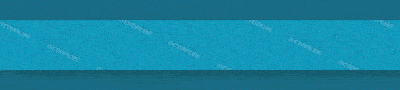



 Ответить с цитированием
Ответить с цитированием
