19.11.1009
MTBOX Ver 2.0 Latest Update Ready
BB5+ RAPS_V3.02/3 PA SL2 Direct Unlock
5220 (RM-411)
5310 (RM-303)
5310-2(RM-304)
6600Fold (RM-325)
6600S (RM-414)
6600S-2 (RM-415)
7210Supernova (RM-436)
7210Supernova (RM-379)
7510Supernova (RM-398)
7610Supernova (RM-354)
N86_8MP (RM-484)
(check official support forum, there may be more)
Costs MT BB5 SL20 10 Credits Per Unlock
For more - www.gsminfo.pl

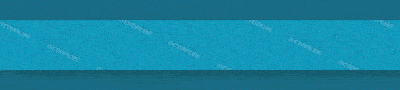




 Ответить с цитированием
Ответить с цитированием

