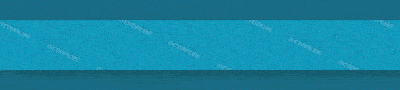Помогите пожалуйста у меня вот такая проблема: хотел прошить свой телефон Nokia 3250 через Phoenix в мертвом режиме, а мне выдает вот это:
Flashing started
Creating product data items list
Product data items list created
Backup not required
Flashing phone
Initializing
Scanning image files...
Waiting for USB device...
1. Make sure USB cable, Battery and charger are removed from device.
2. Insert USB cable to device
3. Insert Battery to device
4. Insert Charger to device
--- Press phone's power button! ---
Loading secondary boot code: 14272 bytes
Secondary boot loaded
Loading update server code: 204224 bytes
Update server loaded
ERROR: Unable to detect device 0x8401F145. Check USB connection!
Starting to recover the phone
Recoverying phone
Initializing
ERROR: Failed to set phone to flashmode
Scanning image files...
Unable to set the phone to flash mode. Unable to flash.
All operations completed
Product flashing aborted