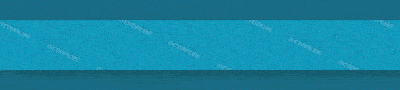Решение проблемы считывания MEP из BlackBerry.
Если при нажатии кнопки "Scan Device" c терминала не считываются необходимые для калькуляции кодов данные, то есть возможность получить их через инженерное меню:
How can I find my phone's MEP without having to physically connect it to a program...
1. On your BlackBerry home screen type: ALT+Shift+H
2. You will come to the "Help Me!" screen
3. Run the MXKEY BlackBerry Module and go to the 'Engineering Calc' tab
4. Fill in the info shown on your phone into the calc (Device PIN, App Version, Uptime, Key Duration - select 1 day)
5. Click on the Calc button
6. A code will appear
7. Type this code in CAREFULLY to your BlackBerry (you will not be able to see what you're typing onscreen). E.g. To type C8, you would press on your phone the key c and then ALT+x
8. As soon as you've entered all 8 characters of the code you will see the 'Engineering Screen Contents' menu
9. Scroll down to 'OS Engineering Screens' and select it
10. Scroll to 'Device Info' and select it
11. Scroll to the bottom and you will see your phone's MEP info
Вот как это выглядит на BlackBerry 8820: