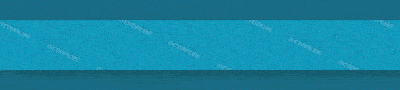SMTi Ver. 17.55
- REPAIR HUAWEI GSM PHONES
Faults after bad unlock with other Tool ( Fixed operator ID error )
- SAMSUNG 3G MSL 2 Unlocking by CODE READING
A411, A701, A707, A717, A727, A736, A737,A747, A801, A821, A827,
C130, D840, E116, E210, E900, E950, F200, F300, F330, F338, F400,
F480, F490, F700, G800, G808, J200, J208, J630, J638, L400, L760,
L760v, L766, L76G, L770, L810, P960, S720, S730, T639, T649, T819,
U700, U700B, U700v, U708, U708B, U900, X510, X520, X630, X680, X820,
X830, Z170, Z240e, Z248, Z360 NEW, Z368, Z650i NEW, Z720, Z720 MC Laren, ZV60
Possible too other MSL2 Supported
For opration SMTi SERVER take 1 credit .
SMTi FULL SETUP Ver. 17.55 (http://www.sagmaster.com/download/10...stal_17V55.exe)
QUALCOMM USB DRIVERS (http://sagmaster.com/download/10SMTi...USB_Driver.rar)
SAMSUNG 3G DRIVERS (http://www.sagmaster.com/download/10...USBDrivers.rar)
Samsung Read Codes By USB Cable Instructions
1. Power on phone without simcard
2. Enter code: *#782872# it will switch mode to Qualcomm
3. Connect USB cable, install drivers from support: QUALCOMM_USB_Driver.rar
4. Go to SELECT COM PORT and click DETECT,select COM port with "Qualcomm Diagnostic..." name and click ACCEPT
5. Click "Phone Info" next click " Read Code(s) and wait for codes
6. Switch back communication to Samsung mode by enter *#726872# code
Read Unlock Codes - Phone Freeze on LCD
1. Repeat procedure like for Read Unlock Codes(step 1-4 above) if you don't have unlock codes yet
2. Disconnect phone and insert 3G(128KB) simcard OTHER operator and power ON phone
3. Phone will show "Phone Freeze..."
4. Enter 8 digit P.Freeze code(codes will NOT BE VISIBLE) and accept by OK key
Unfreeze Problems:
If phone will not accept "P.Freeze" code then it mean that code counter is blocked